
Apple officially released iPadOS 18 to the public in September 2024, and it's a significant update for its tablet operating system that introduces fun productivity features like Math Notes, Smart Script, and a Calculator app .
Sadly, we'll have to wait a little longer for the most exciting part of iPadOS 18, Apple Intelligence , as that's not coming until iPadOS 18.1. However, there's still lots to enjoy here, as the update also includes more sophisticated customizability for the home screen, lock screen, and control center, plus a redesigned Photos app, enhancements to Messages and Safari, and much more.
It looks like iPadOS 18 is shaping up to be a meaningful refresh of the tablet experience, one that puts more focus on functional benefits than a visual overhaul. For the first time, third-party apps will integrate with Control Center, and you can also now customize the lock screen shortcuts, such as the Flashlight and Camera, with your preferred default apps.
Additionally, a new floating tab bar is being introduced in some apps to enhance navigation. SharePlay is adding a screen-sharing feature that lets you tap and draw on another person’s screen and remotely control their iPad for tech support. One of the most innovative new features is Smart Script, which comes to life courtesy of machine learning wizardry.

iPads that can run iPadOS 18
The situation is a bit tricky this time around. All compatible iPads will technically be able to run iPadOS 18 , but not all of them will get the full experience. For example, the whole suite of Apple Intelligence features will require an iPad with at least an M-series processor, which means every iPad that packs in A-series silicon is out of luck, including the current iPad mini. Only iPad Air and iPad Pro models released in 2021 or later qualify.
For greater certainty, here's the full list of tablets that support iPadOS 18. The model that can handle Apple Intelligence are noted with an asterisk (*).
- iPad Pro (M4)*
- iPad Pro 12.9-inch (5th and 6th generation)*
- iPad Pro 12.9-inch (3rd and 4th generation)
- iPad Pro 11-inch (3rd and 4th generation)*
- iPad Pro 11-inch (1st and 2nd generation)
- iPad Air (M2)*
- iPad Air (5th generation)*
- iPad Air (3rd and 4th generation)
- iPad (7th generation and later)
- iPad mini (5th generation and later)
Note that Apple Intelligence features aren't available in iPadOS 18.0; they're expected to arrive next month in iPadOS 18.1.
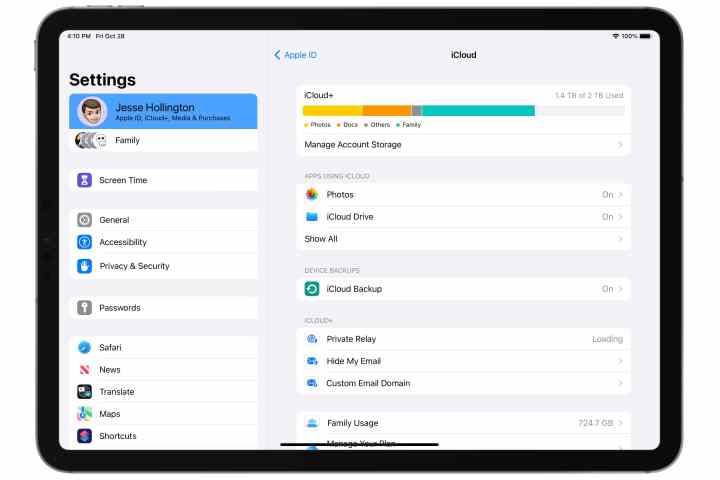
Back up your iPad
It's a very good idea to ensure you have a good backup before installing any major iPadOS release. While iPadOS 18 has been pretty stable in our experience, your mileage may vary even on Apple's latest iPads. Several users have already reported problems installing it on Apple's flagship M4 iPad Pro , so make a backup before you take the plunge.
You can find the instructions on how to do this in our article on how to back up an iPad .
Note that you can't restore a backup made from a newer version of iPadOS onto an iPad that's running an older version, so you may want to make an extra backup while you're still running iPadOS 17 to your Mac or PC and put it aside in case you run into problems later on and need to restore your tablet back to iPadOS 17. If you're automatically backing up to iCloud, it won't take long for your iPadOS 17 backup to be overwritten by a backup made from iPadOS 18.
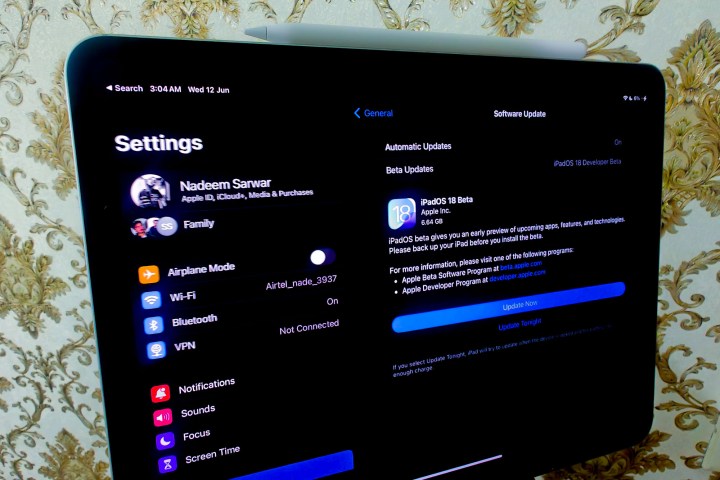
Install iPadOS 18 on your iPad
Once you've made a backup, you're ready to install iPadOS 18.
Step 1: Open the Settings app on your iPad.
Step 2: Select General .
Step 3: Select Software update .

Step 4: Depending on the version of iPadOS that you're running, you may see a screen offering to install the iPadOS 17.7 software update by default. In this case, scroll down and choose Upgrade to iPadOS 18 .

Step 5: Select the blue Update now button, enter the device passcode, and iPadOS 18 will be installed on your tablet.
Depending on your iPad model, it can take up to an hour or more to download, prepare, and install iPadOS 18. Once that process completes, your device will restart and take you through the usual series of welcome and setup screens.




