Podcasts certainly aren’t new to YouTube, but the popular video-sharing site appears to be making it easier to find them on its sprawling platform.
9to5Google has reported that YouTube has created a dedicated Explore page for podcasts and that it is currently live on the site for some users. The new Podcasts page is apparently still rolling out and has been since at least late July. While not everyone is able to view the new podcast Explore page right now, some of us at Digital Trends have been able to access it.
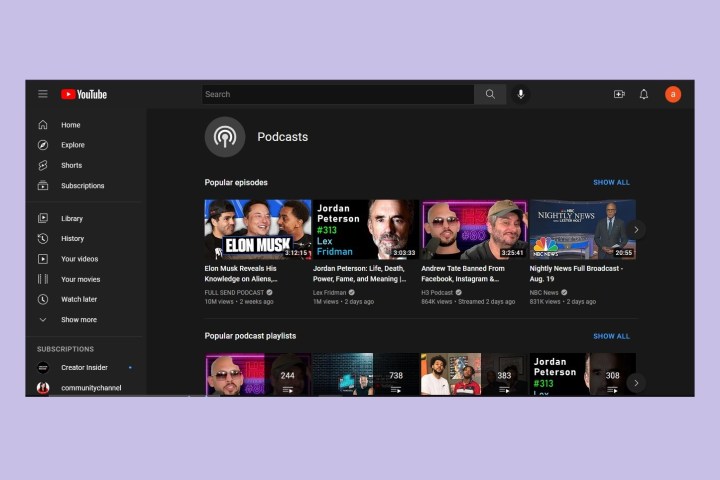
The new Podcasts page functions as you would imagine: as a content discovery page for podcasts. The page rounds up various podcast episodes and playlists and puts them into different categories such as “Popular episodes” or “Popular podcast playlists.” It even offers podcast recommendations “based on your Subscriptions and History.”
You’ll also find a “Popular podcast creators” category which links to the YouTube channel pages of the creators listed in that category. The Podcasts page also offers playlist suggestions based on different genres and subjects like comedy, true crime, sports, and music. Overall, the page is a pretty simple setup for now, but it is easy to navigate.
If the new Podcasts page has been rolled out to you, you should be able to access it via one or both of the following methods:
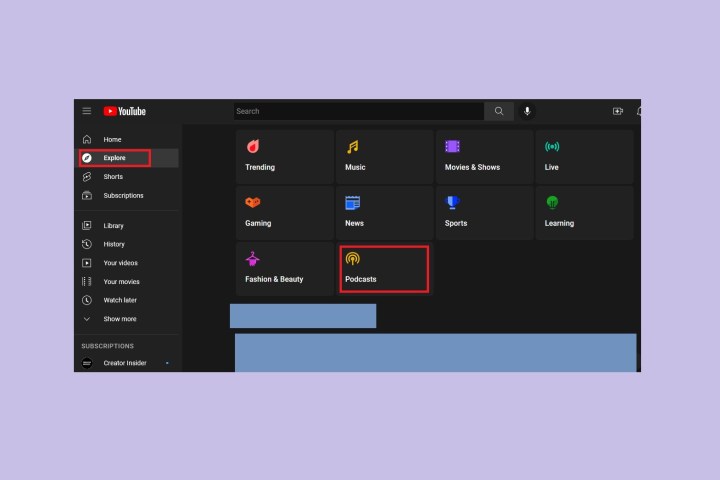
Via the desktop site:
- You can go directly to the Podcasts page using the following URL: youtube.com/podcasts
- If you’re on the main YouTube page: Select Explore > Podcasts .
Via the mobile app:
Step 1: Open the YouTube app on your mobile device, then select the Explore icon.
Step 2: On the Explore screen, from the menu of content subject categories at the top, select Podcasts . You may have to swipe right to left on the menu to see the Podcasts menu option.

