Instagram is one of the largest social media platforms on the planet. Whether you want to share a family photo, what you had for lunch at your favorite cafe, or a silly video of your cat, Instagram is the place to do it.
But here's the thing: Not everyone wants to make an Instagram account. What if you want to keep up with what your friends/family members are posting, but you don't want an account for yourself? Is that even possible?
If you don’t have an Instagram account, there is a way to search for information on current Instagram users. You can easily do this in just a few simple steps, even if you’re not logged in. Here’s a guide on how to view Instagram accounts without an account or login.

Do you need an Instagram account to view Instagram?
Do you need an Instagram account to view Instagram? Yes, you do need an Instagram account to use the Instagram app for Android-based devices or iPhones and to access the home page.
And yet, you can still view Instagram profiles without an account. All you need is an internet-connected device and a web browser.
How to view an Instagram profile without an account
Here are the steps to follow to view an Instagram profile without being logged into an Instagram account.
Step 1: Access the profile you wish to view by entering https://www.instagram.com/username in any web browser on a computer or mobile device, like the iPhone 15 , where username is the name of the profile you wish to find.
Step 2: To view a photo or video on the profile, simply tap it. You can also right-click on the image or press and hold on the image .
Step 3: By clicking/tapping Open Image in New Tab (or Open Link in New Tab or Open ), you can avoid logging in or signing up for an Instagram account, yet still view the image you've selected.
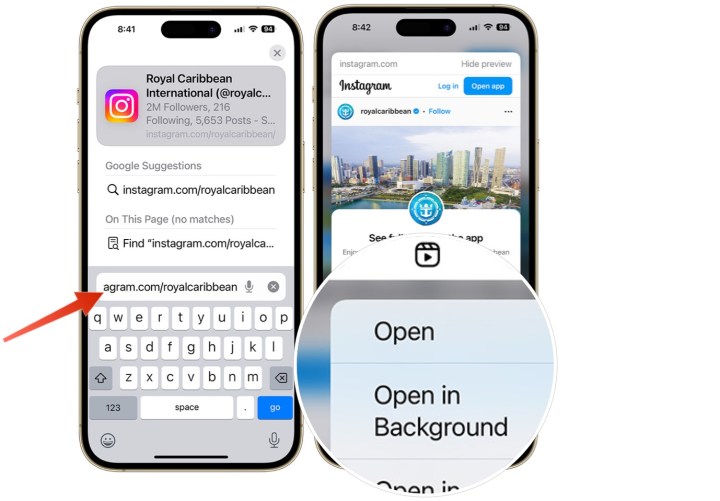
Step 4: From there, you can view the image. If it’s a video, click on it to play it. You can also scroll down and view the comments on the post.
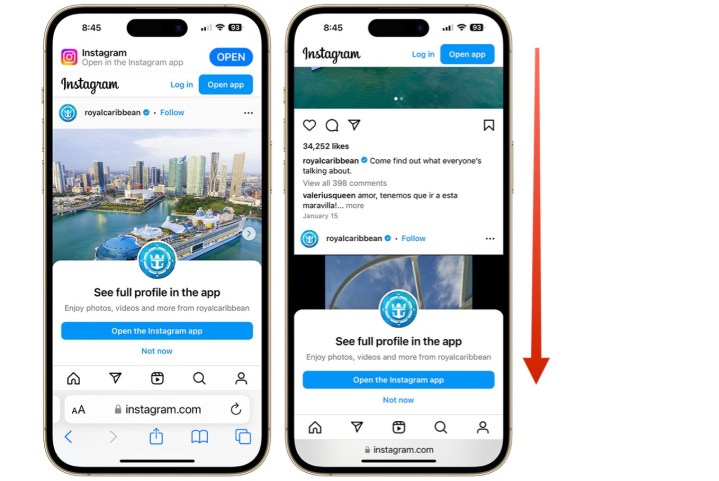
If you don't have an Instagram account, you can't comment on a post, post your own photos, or really do anything beyond viewing other people's profiles. Ideally, you should have an Instagram account to maximize your use of the service. But if viewing profiles is all you want to do, and you really don't want an Instagram account, this should have you covered.




