Instagram is a popular social networking site that allows users to communicate through text, photos, and videos. One of its features is the app's Activity Status, which lets users know when someone was last active on the app or if they are currently online.
This way, you can see when someone was last using the app, giving you an idea of how active they are (or aren't) on Instagram. Here’s more about how Instagram's Activity Status works, and how to turn it off.

What is Activity Status on Instagram?
When your Instagram Activity Status is enabled, your followers and chat contacts can see your online status and last active time. To check your own Activity Status settings, follow these instructions:
Step 1: Go to your Profile tab on Instagram, then select the More button at the top right.
Step 2: Scroll down to the section How others can interact with you . Next, select Messages and story replies .
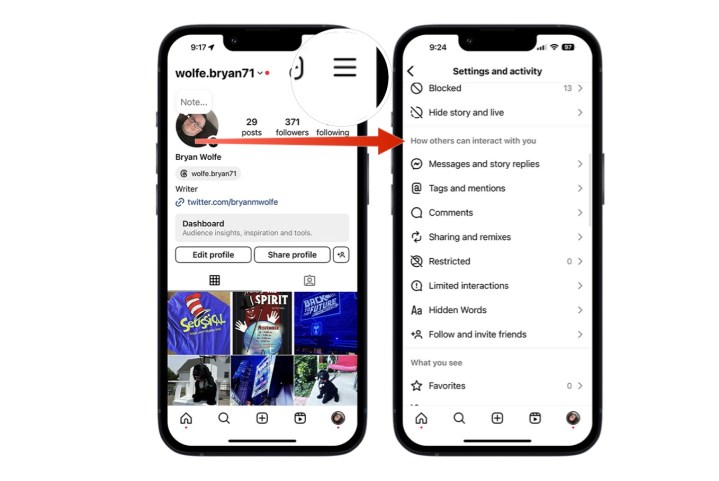
Step 3: Select Show Activity Status . On the next page, you'll see whether the Instagram activity status is turned on for your account.
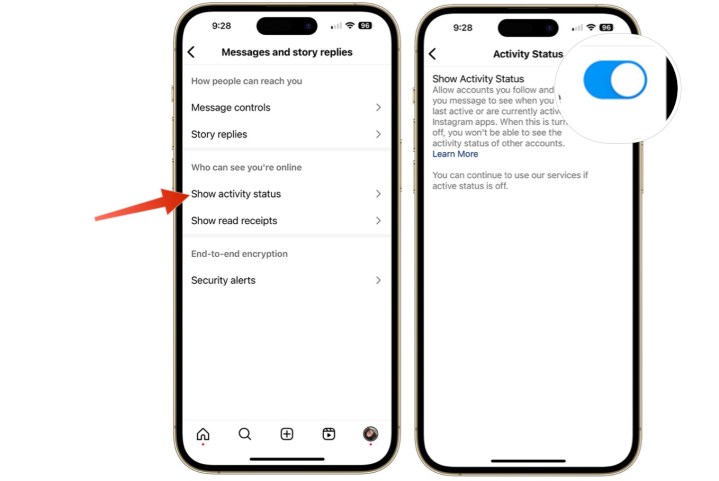
How to turn off Activity Status
You can turn the Instagram Activity Status off at any time by following a few steps.
Step 1: Go to your Profile tab on Instagram, then select the More button at the top right.
Step 2: Scroll down to the section, How others can interact with you . Next, select Messages and story replies .
Step 3: Select Show Activity Status . On the next page, you'll see whether the Instagram Activity Status is turned on for your account.
Step 4: If the toggle is in the On position, turn it off by tapping on it. Now, your Instagram Activity Status is turned off. You can continue to use Instagram services if Activity Status is off.
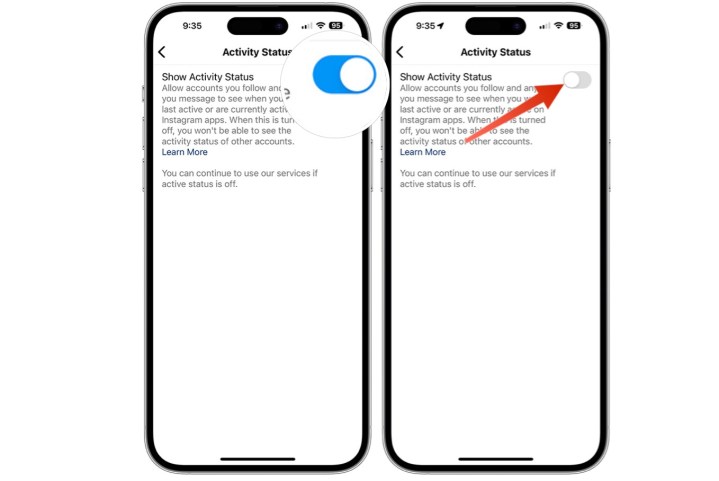
And that's all there is to it! If you don't mind your friends/followers seeing when you last used the Instagram app, there's no harm in keeping Activity Status enabled. However, if you'd like more privacy regarding your Instagram use, turning it off might be the way to go.




