- Home
- Computing
- Microsoft Windows
- Windows Guides
Windows Guides

Microsoft Windows: Everything you need to know
From the latest version of Windows and the features you need to know, to the future of the operating system

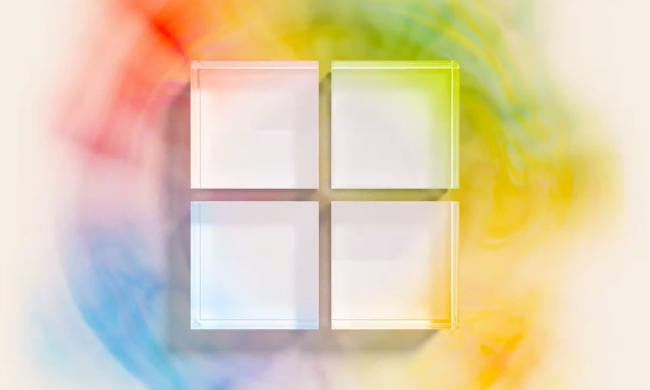





How to take a screenshot in Windows: all methods explained
Taking screenshots is a great way to share what's on your screen, save a reminder for later, or copy something that can't be downloaded. Here's how to do it.

How to ungroup Taskbar icons in Windows 11
Ungrouping taskbar icons can make it much easier to see what each browser window and app is doing. Here's how to do it in Windows 11.

How to use a blue light filter on your PC or Mac
Blue light from your PC's screen may disrupt your circadian rhythm. Here's how to use a blue light filter with built-in night modes on your PC or Mac .

How to use your Windows webcam settings
If you're using a webcam, you may want to tweak its settings for camera performance or privacy reasons. Here's how to access those webcam settings in Windows.

How to use Terminal in Windows 11
The Windows Terminal is a useful tool for tweaking, diagnosing, and exploring your Windows 11 PC. Here's how to use it.

How to turn on Bluetooth in Windows and connect your devices
It only takes a few quick steps to connect your Windows PC to a mouse, keyboard, or other accessory via Bluetooth.

The best Android apps you can download now for Windows 11
It's now possible to run Android apps in Windows 11 via the Amazon App Store. Here are some of our favorite apps that you can use today.

How to partition a hard drive
If you don't want all your files in one place, but only have a single hard drive to work with, never fear -- you can just partition it! Here's how.

How to make Windows look like Windows 7
We provide step-by-step instructions on how you can use tools and tweaks to bring the Windows 7 experience to Windows 10 and get back features you may want.

How to downgrade from Windows 11 to Windows 10
If you don't like Windows 11, you can downgrade back to Windows 10, but the method may vary depending on how long ago you upgraded to Windows 11.

How to dual boot Windows 10 and Windows 11
If you want to try Windows 11 while still running Windows 10, then you can try out what's known as a Dual Boot. Here's how to do that.

How to connect Bluetooth headphones to PC
It is fairly easy to connect your Bluetooth headphones to PC. Just follow these steps, and they'll be working in no time.

How to share an external hard drive between Mac and Windows
Want to use one external hard drive with both a Mac and Windows computer? We’ll teach you how to properly partition your HDD for each OS type.

How to set a default printer on Windows or Mac
Here's how to set a default printer on Windows and macOS to avoid the frustration and waste of sending a black-and-white document to your color photo printer.

How to transfer files from PC to PC
Need to move a file or other document from one PC to another? We've got you covered with a guide looking at wired, wireless, cloud storage, and other methods.

How to hide folders in Windows (and how to find them again)
If you want to hide a folder away in Windows, you can. It won't make it impossible to find, but it will make it harder. Here's how to do it.

How to uninstall apps from Windows 11
Is there a program in Windows 11 that you want to remove? Here's how to uninstall apps and programs from Windows 11 in a few different ways.

How to make Windows 11 look like Windows 10
Windows 11 has brought a host of new features that many people enjoy, but the changes to the Start menu and Taskbar aren't among them.

How to use Windows 11 Snap Groups
Snap Groups is one of the newest Windows 11 features to help boost productivity. Here's how to use Snap droups in Windows 11 to improve yours.

How to install Windows 11 in a virtual machine
If you can't run Windows 11 on your PC, then you might want to try it on a virtual machine. Here's how to install Windows 11 on a VM.

How to install fonts in Windows 11 (and Windows 10)
A new font can be a great way to spice up your PC projects. But you need to install them to use them. Here's how to install fonts in Windows 11

How to set up a VPN
Take a look at our step-by-step guide detailing how to set up a VPN in both MacOS and in Windows 11 using the default tools built into the operating system.
Computing News
Laptops


































