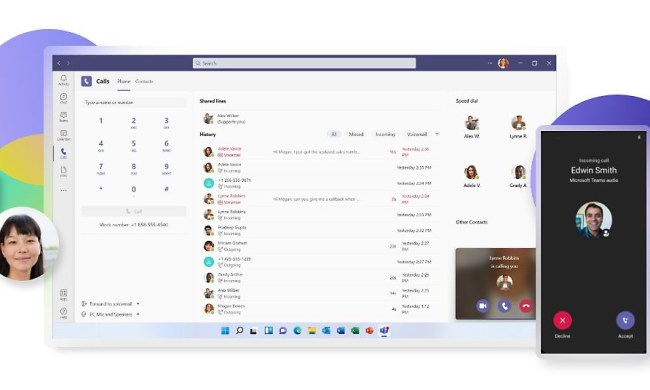On this episode of Work/Life, Ciara Pressler, author of Pregame a nd Game Plan , talks with Greg Nibler about how to remain focused during the constant distractions, chaos, and confusion of the current climate, whether it’s pandemic fatigue, protests, wildfires, the election, or any number of other things out of our control that can take our attention or bog us down.
“There’s a lot going on,” Pressler said, “so how do we focus when there’s so much going on?” The first step of gaining focus, she says, is to acknowledge what’s going on — not just with the constant barrage of news, but with yourself. “You might not be feeling like working at 100%, and that’s ok!” she says.
So how should we handle both the stress and the workloads in front of us? Pressler has a few tips. Finding out the different things that are holding your attention helps, and limiting your news or social media intake is a great place to start. “Being an informed citizen is important, but too much news can make you anxious,” she says. She suggests turning news alerts and other notifications off so that they don’t constantly hijack your focus and attention. “That can really help you keep focus on the task at hand.”
“Another tip I love is doing things in intervals,” she continues, comparing it to different levels of exercise and working out. There are many methods that can help you organize this type of workflow, and can help you take mental breaks that are defined and scheduled.
Also, make sure you are getting time to yourself, as self-care is important for mental health. “Have personal contacts you can call just to vent or just to talk,” she says. “Community is what keeps you healthy.”
“Just acknowledging [what you’re up against] is a great start, and asking for help isn’t a weakness,” Pressler points out. “Speak up if you need to talk to a friend or fellow employee or boss about where you’re at. People can only know what you tell them.”
For past Work/Life segments, go to www.digitaltrends.com/business/