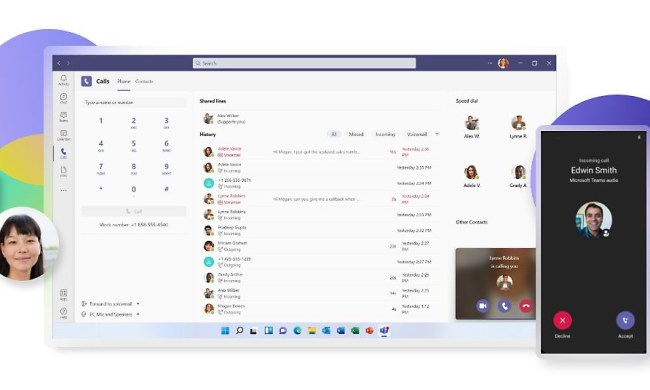On this episode of Work/Life , Ciara Pressler, author and founder of Pregame , talks with Greg Nibler about the challenges many of us face when it comes to asking for help in our business and personal lives. She looks into the reasons why you need to make it a point to ask people for advice and for help, whether it be for job recommendations, personal introductions, mentorship, and more.
Americans are raised with the mindset of individualism and making it on our own, but Pressler notes that “now more than ever, we need each other.” With unemployment being incredibly high right now due to the coronavirus, “more people than ever are looking for new jobs and new opportunities,” she says. Even those people who still have their jobs need things, including moral support, through difficult times. “Everything is easier when you have a crew of people or inner circle to talk through problems with.”
So how do we do that? Pressler says, “First, be very clear, concise, and direct. Ask for what you need, and don’t talk around the issue.” She continues, “A lot of times we can be vague about what we need,” which leaves it to the other person to decipher what it is you are actually asking for. Be direct, and ask for the specific things you need so that the person you’re asking knows exactly how to help.
On the other side of the coin, you may be asked by a friend to help with their situation. If that person has some difficulty giving you the specifics about what they need, ask more questions to clarify that need. This is especially important when talking in the realms of mentorship or sponsorship.
One more important aspect is knowing the value of the time you are asking of another person. Sometimes you’re asking that person for professional advice they may usually be compensated for, so know that you could be asking that person to give up something if you’re asking for free advice. And be sure to say “thank you” at the end of your discussions. “You want to leave on a high note so that person is willing to help out again,” Pressler says.
For more Work/Life , visit digitaltrends.com/business.