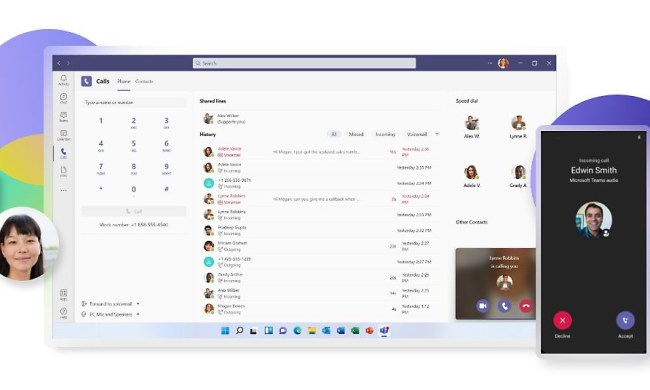For those who are managing their own small business, we highly recommend signing up for Intuit QuickBooks Online. It’s evolving to become much more than accounting software , with new features that will make it much easier for you to track payments, access funding, and organize your finances. Now’s actually a fantastic time to try it out as you can currently enjoy a 50% discount on all Intuit QuickBooks Online plans for three months, starting from as low as $3.50 per month. You’re going to have to hurry though, as this limited-time offer is about to expire!
Why you should sign up for Intuit QuickBooks Online
If you’re always having trouble in monitoring and chasing payments, the QuickBooks Payments feature of Intuit QuickBooks Online will help you out. It integrates with third-party apps such as Stripe, PayPal, and Apple Pay to make it much easier for your customers to send their payments. If you’ll be receiving payments in person, you can use your iPhone as a tap-to-pay machine — no need to spend on a card reader or any other extra hardware!
For expansions, short-term expenses, and investments in new equipment, Intuit QuickBooks Online also offers QuickBooks Capital. The feature uses your QuickBooks data to match you with the lending options that are appropriate for your business, and you can receive the funding in as fast as one to two business days. The transparent loan experience utilizes less paperwork and does not include any hidden charges.
There’s also QuickBooks Money, which will make it even easier to manage your business. You’ll be able to get paid, move money, and monitor your business finances — all in one place. With the AI agents of Intuit QuickBooks Online, your small business will elevate to greater heights in no time.
Intuit QuickBooks Online has grown into a connected platform that will support all aspects of your small business, and the new features above are just a small sample of all the ways that the software can help you. Sign up now while you all plans are 50% off for three months, because once this deal is gone, we’re not sure when you’ll get another chance at it. Take advantage of this offer right now to start using Intuit QuickBooks Online as soon as possible and begin reaping the benefits!