Microsoft has today launched a dedicated Copilot app for Mac. For now, the app is only available for users in the US and UK, but it’s already loaded with the latest and greatest tricks from Microsoft, such as the new Think Deeper mode.
The only system requirement is that your machine must be running macOS 14, or a later version. On the hardware side, any Mac with an M1 silicon , or newer processor from Apple, is compatible with the app.
And before you ask, yes, it does support a native dark mode.
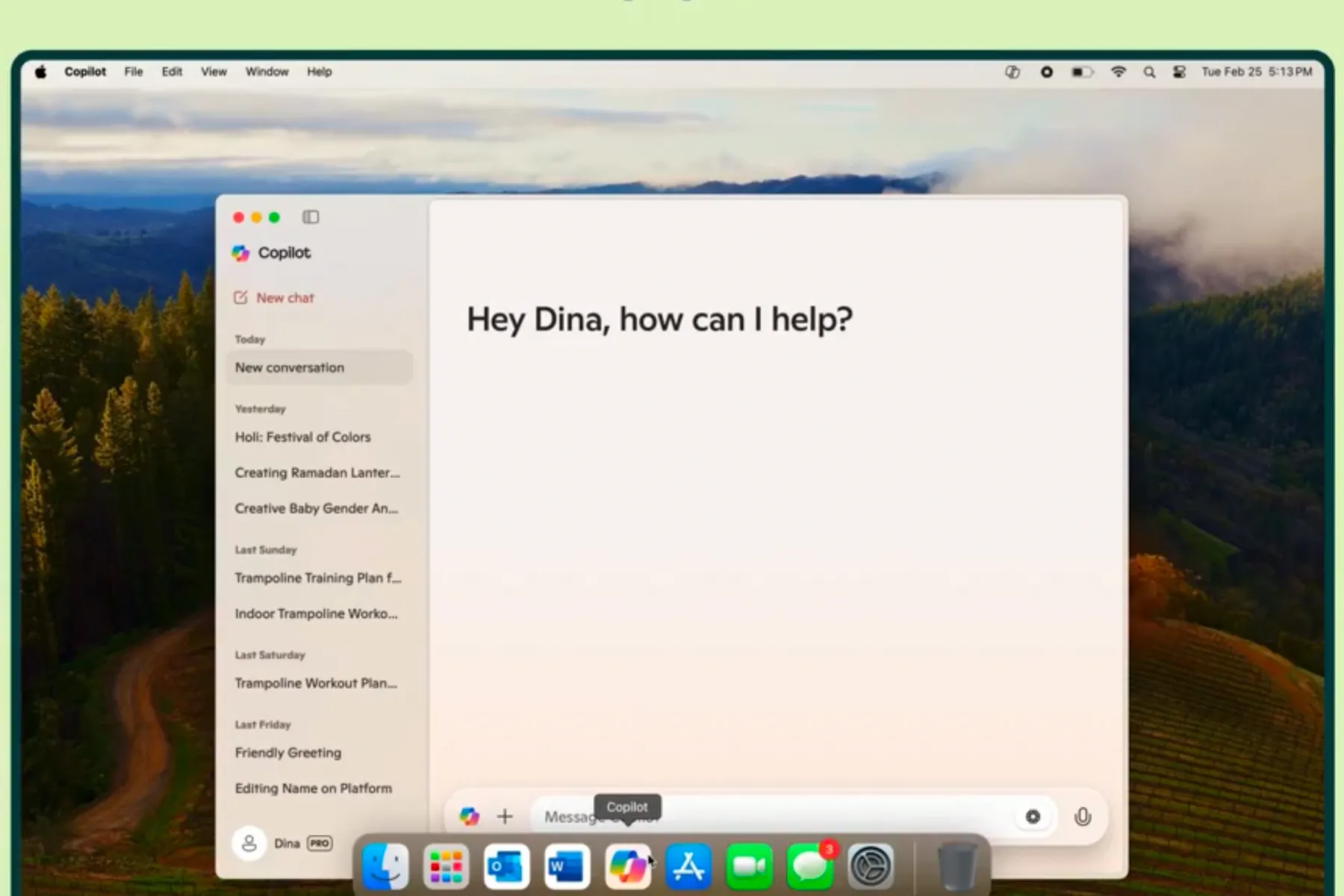
The Copilot app includes support for its own quick launch keyboard shortcut — option + space — to bring up the AI assistant. The version up and running on macOS supports multi-modal input, which means it can process text-based queries as well as voice and photos.
The app also serves the Copilot Daily feature, which essentially provides a summarized rundown of daily news from reputed sources, weather updates, and more. This personalized audio briefing is somewhat similar to the Now Brief system Samsung has implemented on the Galaxy S25 series phones.
Copilot for macOS also brings support for features such as text-to-image generation, writing assistance, language translation, and image editing, among others. “Copilot combines the power of AI with the imaginative capabilities of the latest OpenAI models all in one place,” says the App Store listing.
A weird AI situation for Mac
It’s a bit ironic that Copilot is parading OpenAI’s tech stack on an Apple platform, especially when you see Microsoft and Apple are computing rivals. Interestingly, OpenAI’s GPT stack is the binding force between the two tech giants.
Microsoft is one of the biggest investors in OpenAI and a close business partner, with Copilot being one of the products that benefit from OpenAI advancements. Earlier today, Microsoft deployed OpenAI’s latest AI model, GPT-4.5 , in its Azure AI Foundry.
Now live in the App Store (and my dock): Copilot for MacOS 🍎 Don’t know how I ever lived without option+space for the million things a day I ask Copilot. Apple lovers, your Mac can now join the party with iPhone and iPad. Check it out and let me know what you think! pic.twitter.com/Di4GE6IoyR
— Mustafa Suleyman (@mustafasuleyman) February 27, 2025
On Apple’s end, the company inked a deal that tightly integrated ChatGPT’s capabilities with Siri and its Apple Intelligence platforms across mobile and computing devices. For any chores that Siri can’t handle, ChatGPT takes over.
Apple is reportedly running into delays at giving a generative AI overhaul to Siri. However, it is making slow progress. The company recently finalized deals with Alibaba and Baidu to work on AI projects in China.
The likes of Google, on the other hand, have replaced Google Assistant with the far more capable Gemini assistant across Android and other supported platforms, either via native OS-level integration or through the standalone Gemini app .
Will this merely serve as an AI stopgap for Mac fans? Only time will tell. For now, Copilot for macOS hasn’t been widely released in all markets. However, Microsoft executive, Yusuf Mehdi, has assured that the team is working on expanding the app’s availability.



